A light meter is an essential tool for serious photographers and filmmakers. The most useful ones not only measure the level of light and translate it into an f-stop, exposure time or ISO value, but also tell you colour characteristics. They will also measure the bursts of light emitted by a strobe or a speed-light. Light meter apps that integrate with a hardware add-on for your iOS or Android device are potentially as accurate as the most expensive light meters and just as flexible and feature-complete. In this category, about a year ago, the Lumu Power was released and it did not disappoint. Now, only a month or so ago, Illuminati Instruments released its Illuminati Light Meter and that one is a real winner.

A light meter is an essential tool for serious photographers and filmmakers. The most useful ones not only measure the level of light and translate it into an f-stop, shutter speed or ISO value, but also tell you the colour characteristics of the light. They will also measure the bursts of light emitted by a strobe or a speed-light. All that – and more – can be had for a fraction of the price you’ll pay if you own a smartphone or a tablet.
App-based light meters that use the camera of your device to work their magic are cheap and pretty accurate, but they’re usually not as accurate as a proper light meter and they’re always limited in what they can measure. A light meter app like the Illuminati light meter that integrates with a hardware add-on for your iOS (iPhone, iPad and the Apple Watch are supported) or Android device is potentially as accurate as the most expensive light meter and at least as flexible and feature-complete. In this category, about a year ago, the Lumu Power was released and it did not disappoint. Now, only a month or so ago, Illuminati Instruments released its Illuminati Light Meter and that one is a real winner.
The Illuminati Light Meter has an edge: it’s the first ever Bluetooth light meter created, and it comes with an app that supports more than one light meter and that opens up a whole range of possibilities that make it stand out. The quality claim and the Bluetooth connection made me eager to put this meter to the test.
The Illuminati meter hardware
The light meter itself is a triangular – or rather, flat pyramid-shaped – device that fits the palm of an average man’s hand. The three corners are home to functionality. The first contains the On/Off switch, the second has a mini-jack interface for corded flash triggering – supporting the same functionality as a top-of-the-line meter – and the third is home to holes for a lanyard.

On one side of the device, there’s a quarter inch thread for mounting the meter on a tripod. At the apex of the pyramid shape, you’ll find the white dome that can be raised for measuring light levels and lowered by pushing it for colour-related measurements. The three ridges that run from the dome to the corners have LEDs that change colour depending on the information the unit is communicating. The whole top is fixed to the base using three very strong magnets. To install the two AAA batteries, you need to pry off the top.
The back of the light meter has a strong magnet, so you can fix it to metal objects or to one of the two accessories that come in the small carrying case. Inside the unit, there seem to be at least two sensors: one for measuring ambient light and one for measuring flash.

The unit is surprisingly small and robust, but I wouldn’t recommend throwing it about too much. it’s a precision instrument and should be treated as such. And it will suffer more than a traditional light meter because of the wireless design that invites (some people) to throw it around.
The hardware on its own is, of course, just a piece of silicon wrapped in plastic and metal. It’s the software that brings the thing to life.
The app
The Illuminati light meter app only works on iOS iPhones and Apple Watches, and on Android smartphones – in theory. I got it to work just fine on an iPad Air 2, but it’s not listed under iPad apps in the App Store and it does have the typical iPhone design, meaning you can’t rotate it.
The app itself is very well laid out. It’s quite cleverly designed around the ability to use multiple meters simultaneously. When you start the app, you first scan your meters, then you are given the option to bond one or more of them. Bonding enables you alone to control the meter. My test unit behaved exemplary. The Bluetooth connection was immediately established and never missed a beat when I stopped and restarted the app. The bonding went well, too.

When the connection has been established, you can rename the meter(s) to something useful. This is done to set multiple meters apart from each other. Once everything has been set up, you enter a tile screen. Each tile represents a specific measurement setup for a particular meter. For example, you can have a tile that tells you the correct exposure at ISO 100 and another one that tells the same at ISO 1600. You can have another tile telling you the colour temperature. And yet another, measuring video light settings. All these tiles update automatically when the meter is set for continuous measuring of ambient light.

There’s also a special type of tile, called Alarm. This one alerts you of a parameter measuring outside of a range you set. For example, if you want an alert for when exposure is going to be higher than 1/125, then you can set it and the tile will show you when that happens.
The tiles system is incredibly easy to use and gives you an instant overview of light characteristics. It’s very efficient and very user-friendly. And it gives you access to a level of functionality beyond what you’re used to from a “real” light meter as tapping a tile opens the interface for tuning parameters.
Into the parameter screen
That part of the interface is more or less a mixture of what an analogue meter would show you and what a digital device is capable of offering. There are three tabs – one for exposure, one for chromaticity and one for colour temperature. The exposure tab gives access to a dial with three scrolling numbers – f-number, ISO, shutter speed – of which one is ranged. It’s the least attractive of all elements in my opinion as the numbers jump if the measured value is between two of the app’s. I would rather have the app display the exact measured values, even if that means using fractions.

If you’re going to measure flash bursts, the Illuminati app will automatically offer you the percentage of flashlight versus ambient with a slider. There’s currently no flash burst curve available. In the settings screen, you can opt to have different sensitivities for the photocell that your flash triggers (when it’s not corded). This is a great feature to have, but it doesn’t work well yet. The developers are still busy tuning this part of the app. The corded flash capability doesn’t need this setting and that one is simply perfect.
In addition to exposure measuring with a flash, the Illuminati light meter also measures flash colour temperature with the value shown on two diagrams, the first on the colour temperature graph, which allows you to determine the exact value in Kelvin and Duv, and the second on the CIE chromaticity diagram. The latter will also tell you the illuminance in lux and foot-candles.

Colour temperature measurements are especially brilliant when you’re working with continuous lights and you need to adjust for a light in an awkward place. You can just hold the meter in the sweet spot, get to the light to make changes – either by sticking a gel to it or changing its colour temperature – and see the results on your device change in real time.
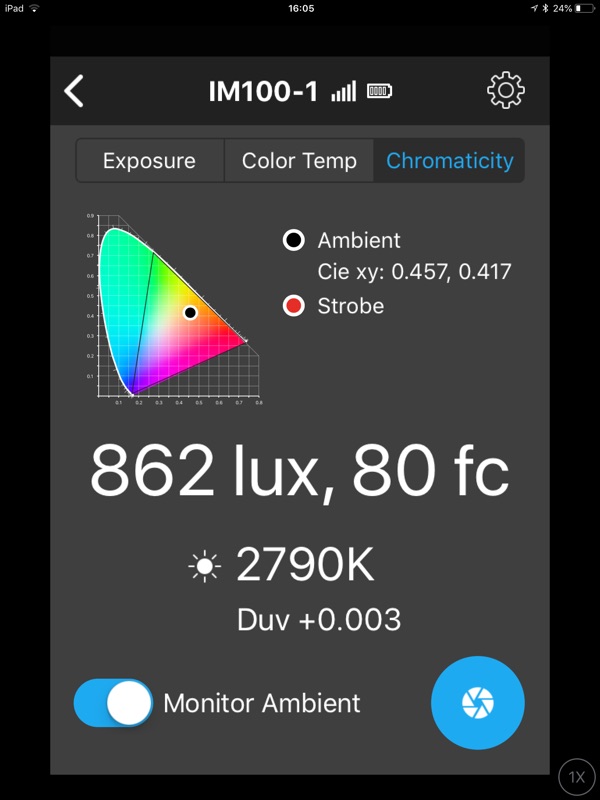
To match colour temperature between two light sources, the Illuminati app has a gel section with an impressive number of gel filters from different manufacturers. The colour temperature graph will show you the gel’s location versus the location of your measurement.
Accuracy and conclusions
I tested the Illuminati light meter thoroughly, in all kinds of lighting environments and it’s just as accurate as the most expensive Sekonic. As the saying goes, the number of light meters you have, the number of different results you’ll get, and that’s certainly true of the Lumu Power and the Illuminati light meter. Whereas the Lumu Power often errs on the side of over exposing just a tad, the Illuminati errs on the darker side – if they err at all. In 99% of the test cases I threw at the Illuminati, it was spot-on.
With two (or more) Illuminati light meters, you can quickly tell the exposure difference between a main light and fill or background light. The meter has a useful set of preferences and is factory-calibrated to a very high accuracy. Add the benefit of having a wireless meter that effectively allows you to place your reading device where you want it and walk around with the meter – or place multiple meters wherever you need – and you have a winning combination that is very hard to beat for $299 (per meter, of course).







